Back to menu
Creating disk images
Some games allow to save data on a user-disk,
so you need to create and format a new empty
disk image.
It is also the case if you want to save files
on a new disk.
How to create and insert a new
empty DSK file ?
| First
procedure - only for MSX computers
|
- click on File / Disk
Drive A / Insert
- type a new name in the filename field and
click on the button "Open"
This procedure will always create "standard"
DSK files for the MSX system : 720 Kb - 2
sides - 80 tracks - 9 sectors per track
| Second
procedure - for MSX, SVI-328 and SF-7000
computers |
- click on File / Disk
Drive A / Insert New Disk Image
- select one of the 7 available disk sizes (4
for MSX, 2 for SVI-328 and 1 for SF-7000)
- type a new name in the filename field and
click on the button "Open"
This procedure can create 7 different types
of DSK image :
MSX computers (3.5'' disks)
- 720 Kb - 2 sides - 80 tracks - 9 sectors
per track
- 640 Kb - 2 sides - 80 tracks - 8 sectors
per track
- 360 Kb - 1 side - 80 tracks - 9 sectors per
track
- 320 Kb - 1 side - 80 tracks - 8 sectors per
track
SVI-328 computers (5.25'' disks)
- 338 Kb - 2 sides
- 168 Kb - 1 side
SF-7000 computer (3'' disks)
- 160 Kb - 1 side
How to format a new DSK file ?
- start the selected MSX
computer with the new empty DSK file in drive
A
- when you come in MSX-BASIC, use the CALL
FORMAT command to format the new
disk.
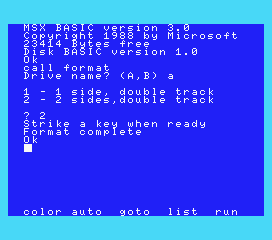 |
|
- precise the
concerned drive (if two drives are
present)
- choose the type of formatting (if
the floppy drive controler supports
different formats)
- press on a key to begin the
formatting and wait for the end of
the operation
On MSX1, MSX2 and MSX2+
machines, this formatting will only
support MSX-DOS 1 (no subdirectories);
a different formatting is possible on
MSX2 and MSX2 + machines by using the
MSX-DOS 2.2 system, that
requires to start first the computer
with the MSX-DOS 2 rom in a slot
cartridge and a MSX-DOS 2 disk in
drive A
On a MSXturboR, the formatting will
be different if the machine is
running in Z80 mode or in R800 mode :
* in Z80 mode, the
formatting will only support MSX-DOS
1 (no subdirectories)
* in R800 mode, the formatting will
support also MSX-DOS 2.3 (subdirectories
and extra commands) |
It's the more handful way to format disks
on a MSX computer, but you can also use the
MSX-DOS commandline and type FORMAT :
in this case, you need to start first the
computer with a MSX-DOS 1 disk in drive A.
- start the selected SVI-328
computer with the CP/M disk in drive A that
corresponds to the size of your new DSK file
- on the CP/M commandline, type FORMAT
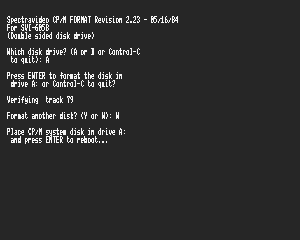 |
|
- place the new
disk in drive A
- precise the concerned drive (if two
drives are present)
- press on ENTER to begin the
formatting and wait for the end of
the operation
-answer N if you want
to format another disk
- place the CP/M disk in drive A
- press on ENTER to reboot in CP/M
mode |
It's the more handful way to format disks
on a SVI-328 computer, but you can also start
the computer with a disk that contains the SV
Disk Basic corresponding to the size of your
new DSK file and use the Basic FORMAT program.
 |
|
- start the SF-7000
computer with a system disk in the
drive
- on the green screen, type UTILITY |
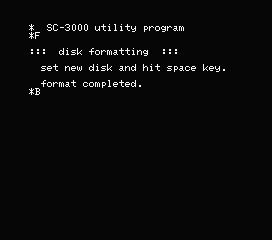 |
|
- on the utility screen, type F
- insert the
new disk
- press on the spacebar to
begin the formatting
- when the formatting is
finished, type B on
the utility screen
- insert the system disk
- press on the spacebar |
How to save data on a DSK file ?
- follow the saving instructions that are
specific to some games
- for your own BASIC or binary files, use the
appropriate BASIC commands and press on
RETURN (the ENTER key of your PC)
| Command |
|
|
| SAVE"[drivename:]filename",A |
|
To save BASIC files in ASCII mode
on MSX and SVI |
| BSAVE"[drivename:]filename",start
address,end address,[execution
address] |
|
To save binary files on MSX and
SVI |
| SAVE"[drivename:]filename" |
|
To save BASIC files in tokenized
mode on all supported systems |
| SAVEM"filename",start
address,end address |
|
To save binary files on SF-7000 |
In MSX-BASIC, names of drives are A and B;
in SV Disk Basic, names of drives are 1 and 2.
Back to menu