| Back to menu Disassembly 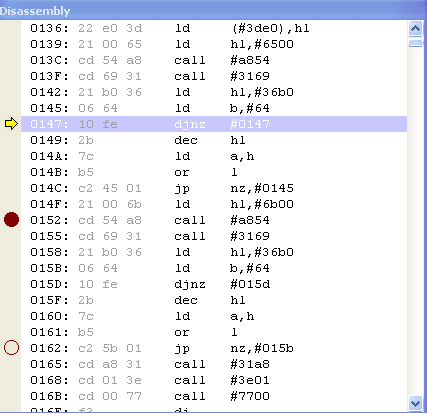 You can see a complete disassembly of the current executed code. The yellow arrow indicates the current statement address. You can navigate in this window by using the PageUp and PageDown keys ; you can go back to the current command with the Home key. You can place, remove, enable and disable breakpoints by using the mouse and the toolbar (select first the concerned line of the code). See also the different shortcuts and menu options available in the debugger. A full red circle indicates an enabled breakpoint. An empty red circle indicates a disabled breakpoint. Symbol information about external labels (used by the asMSX and tniASM cross-assemblers) can be shown or hidden in this window. If you use the Go To feature (Ctrl + G), it's also possible to use registers (just like symbols). The register name needs to be prefixed with the letter 'R', e.g. 'RHL' or 'RIX' You can find an overview of the Z80/R800 instructions on this site : http://map.tni.nl/resources/z80instr.php Back to menu |