| Back to menu The debugger.ini file If you have used the debugger, the different parameters of this utility are saved in the debugger.ini file when you close the emulator. You can also edit manually this file. There are 8 sections in the debugger.ini files corresponding to the different windows of the utility. For each window, there are 4 parameters to determine the location of the window on the screen : the x, y coordinates of the top left point, the width and the height. For the main window, the check vram access can be enabled (value 1) or disabled (value 0); the visibility of the other windows can be in the same way enabled (value 1) or disabled (value 0). Example : Main Window 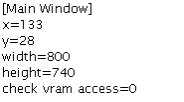 Disassembly Window 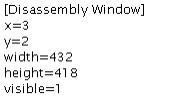 CPU Registers Window 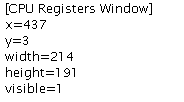 Peripheral Registers Window 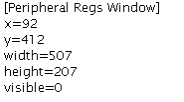 IO Ports Window 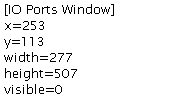 Callstack Window 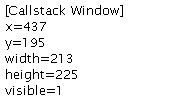 Stack Window 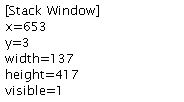 Memory Window 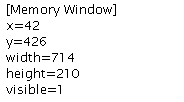 Back to menu |