Back to menu
Sony HB-55 and HB-75
To run these MSX1 machines in blueMSX, you
need the complete config files with all the
specific roms. Check the Resource page of the
blueMSX
website and unzip the config files in the
Machines subdirectory of the emulator.
These machine have a tape interface ; you can
also add a diskdrive in slot 1 or slot 3, but
the internal firmware can't be used in this
case.
The internal firmware is a Personal Databank;
data can be saved on cassette or a Sony HBI-55
cartridge. Note also that these Sony
computers exist in different international
versions, the name is followed by a letter :
D=German, F=French, S=Spanish, P=English.
You can add the HBI-55 cartridge by using the
Insert Special menu in the Files/Cartridge
Slot 1 menu or the Files/Cartridge Slot 2
menu. You can also use the Machine Editor in
the Tools menu and create a different machine
including this cartridge.
The firmware menu is slighly different when
the HBI-55 cartridge has been inserted.
Besides, on the Sony HB-75 machine, you can
use an option BASIC + DATA CARTRIDGE
that allows to save little BASIC programs on
the cartridge and to load / run them from the
cartridge, with the commands SAVE"CAT:"
and LOAD"CAT:".
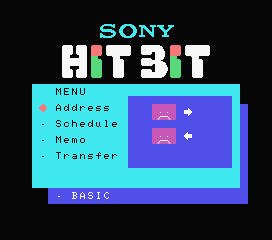 |
|
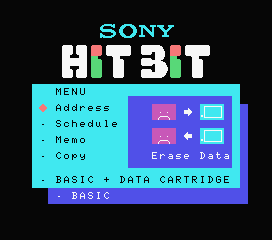 |
| English menu without HBI-55 |
|
English menu with HBI-55 |
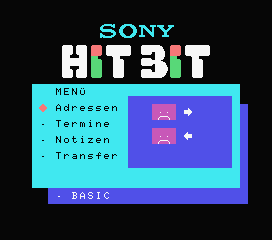 |
|
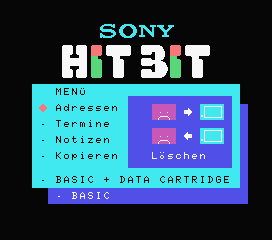 |
| German menu without HBI-55 |
|
German menu with HBI-55 |
Back to menu