Back to menu
Sony HB-F1XDJ
To run this MSX2+ machine in blueMSX, you
need the complete config file with all the
specific roms. Check the Resource page of the
blueMSX
website and unzip the config file in the
Machines subdirectory of the emulator.
This machine has a tape interface, a
diskdrive and built-in MSX-MUSIC. Switch key between Japanese and
English characters is RightAlt.
The Sony HB-F1XDJ machine comes with an
integrated firmware, MSX-JE, a Japanese Word
Processor, but it can't be directly runned as the
appropriate system disk is not provided. You
need to use the third system disk of the Sony HB-F1XV machine.
The system disk of the Sony HB-F1XDJ includes MSX-DOS, a
graphic tool, Halos and tools to create games
of different kinds. If you want to use it, press on LeftCtrl when booting.
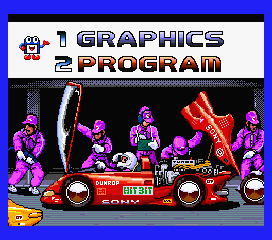 |
|
Menu of the system disk :
1 - Graphics = Halos
2 - Program = Game Tools
To access to the menu of the Game
Tools, choose option 2 in the welcome
text or
type in MSX-BASIC RUN"FILER.BAS";
after running of one
tool, you can go back to
this menu by pressing F1. |
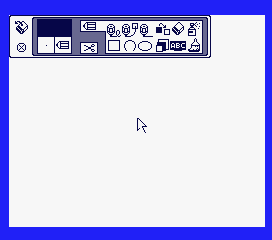 |
|
 |
| Halos |
|
Game Tools menu |
 |
|
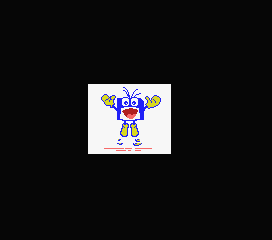 |
| Example of action game |
|
Example of animation |
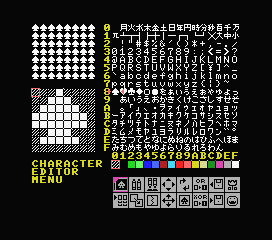 |
|
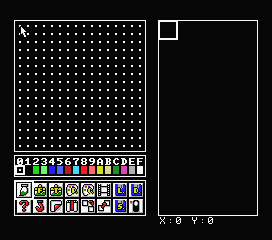 |
| Character Editor |
|
Animation Editor |
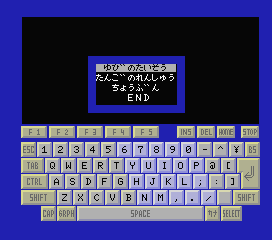 |
|
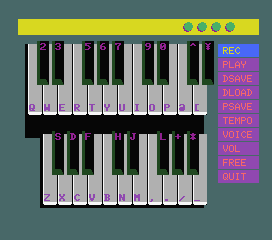 |
| Keyboard Trainer |
|
Keyboard Recorder |
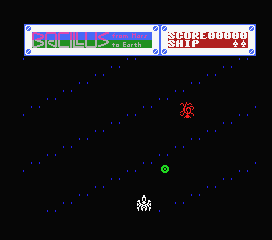 |
|
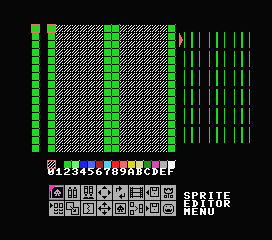 |
| Example of shooter |
|
Sprite Editor |
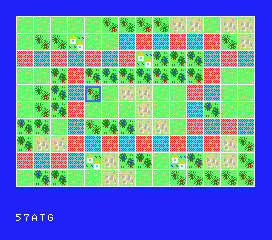 |
|
Example of strategy game |
Back to menu