Back to menu
Sony HB-F9P, HB-F9P Russian and HB-F9S
To run these MSX2 machines in blueMSX, you
need the complete config files with all the
specific roms. Check the Resource page of the
blueMSX website and unzip
the config files in the Machines subdirectory
of the emulator.
These machine have a tape interface ; you can
also add a diskdrive.
This machine comes with an internal firmware,
a Family Databank with different tools; data
can be saved on cassette or disk; you can use
this Databank in 4 languages (English, Dutch
or Spanish, French, Italian) and a mouse is
recommended. To skip it, you need to press on
GRAPH when booting.
Using of this machine with a diskdrive is a
little special :
- press on SHIFT in the boot
sequence to use the firmware and save data on
cassette
- boot with a disk inserted in drive A to use
the firmware and save data on disk
The Russian version is without this nice
firmware. Switch key on Russian machine
between Cyrillic and English characters is
RightAlt.
Hobbyists have converted this nice machine in
a MSX2+ machine. The improved Spanish version
is also available on the Resource page of the
blueMSX website.
 |
|
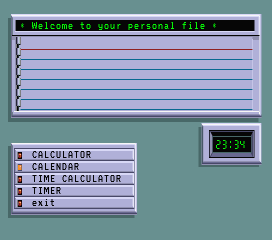 |
| Main menu |
|
Desk Tech menu |
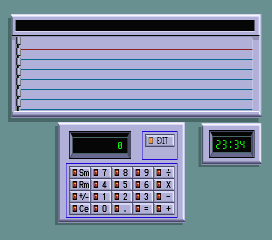 |
|
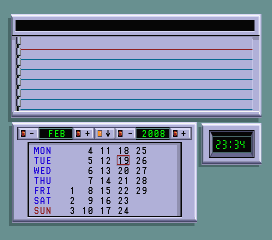 |
| Calculator |
|
Calendar |
 |
|
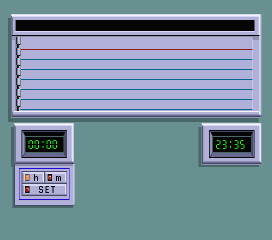 |
| Time Calculator |
|
Timer |
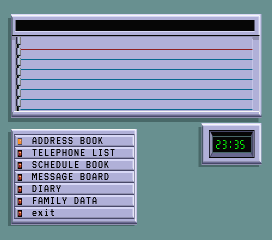 |
|
 |
| Family Databank menu |
|
New data |
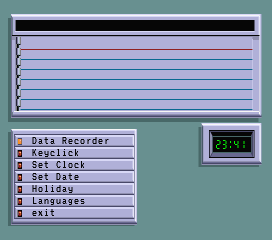 |
|
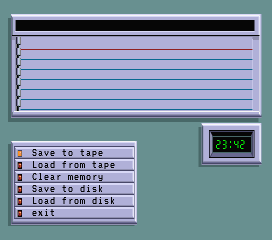 |
| Settings menu |
|
Save/Load menu |
Back to menu