Back to menu
Sanyo PHC-70FD1 and PHC-70FD2
To run these MSX2+ machines in blueMSX, you
need the complete config files with all the
specific roms. Check the Resource page of the
blueMSX
website and unzip the config files in the
Machines subdirectory of the emulator.
These machine have a tape interface, one
diskdrive (PHC-70FD1) or two diskdrives (PHC-70FD2)
and built-in MSX-MUSIC. Switch key between
Japanese and English characters is RightAlt.
These machines come with an integrated
firmware, a special version of Turbo-Basic,
that you need to call by CALL BC
before to be able to use CALL
TURBO ON and CALL
TURBO OFF in MSX-BASIC programs.
There's also a system disk that is actually a
demo disk with automatic and manual modes. To
exit from the demo, press on CTRL+STOP.
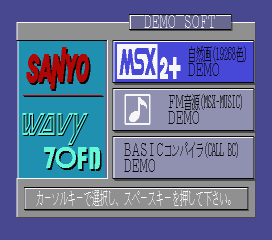 |
|
 |
| Menu of the system disk |
|
MSX2+ demo |
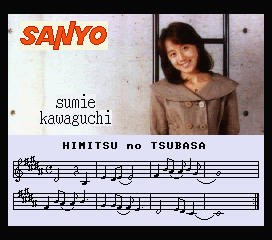 |
|
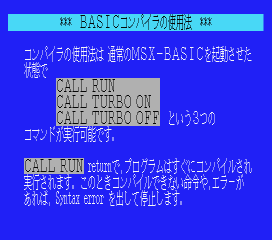 |
| MSX-MUSIC demo |
|
Turbo-Basic demo |
Back to menu