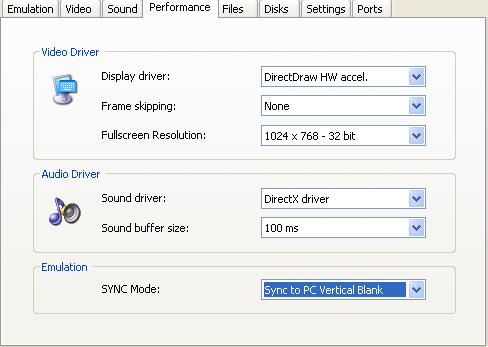|
Display driver |
|
Determines
whether to use DirectDraw (2 variants) or
GDI.
DirectDraw gives much better
performance.
DirectDraw HW acceleration uses
video and system memory for an optimised
performance. |
| |
|
|
|
Frame skipping |
|
If the
emulator uses to much CPU time, you can
increase the number of frames that won't
be drawn.
For most users the best result is when no
frameskipping is selected.
The emulator has an automatic frameskip
that will skip frames if the CPU is too
slow. |
| |
|
|
|
Fullscreen resolution |
|
Allows to
select the type of video resolution that
will be used by the emulator when you run
it in fullscreen mode
TIP : Select at
least the resolution 1024 x 768 and the Hq2x
scaler in the Video menu
:
the emulator will actually use the Hq3x
scaler, what will enhance seriously the
rendering ! |
| |
|
|
|
Sound driver |
|
Determines
whether to use DirectX or WMM.
DirectX gives much better
performance. |
| |
|
|
|
Sound buffer size |
|
Sets the
size of the internal sound buffer.
A low value gives a faster and more
acurate response but may make the output
sound bad. |
| |
|
|
|
Sync mode |
|
Determines
how the emulator synchronizes the MSX
clock to the PC clock.
If you use a slow PC (less than 1.4 GHz),
use the Auto mode.
The Sync on MSX refresh links
the synchronisation to the refresh
frequency (50 Hz or 60 Hz) of the
emulated machine.
It gives more accuracy with the real
machines, but requires more CPU resources.
The Sync to PC Vertical Blank is
the most perfect sync mode, as it
guarantees high degree of accuracy and
smoothness, by doing a linear
interpolation of the MSX frames to match
the PC monitor frequency, but you need a
powerful PC and a videocard that supports
this synchronisation mode.
The Asynchronous PC VBlank can
be viewed as a variant of the Sync to PC
Vertical Blank that can give better
results on some monitors. |
| |
|
|