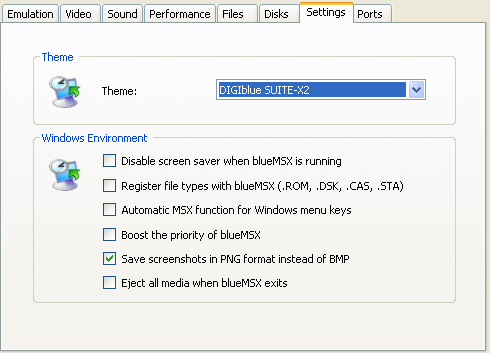Back to menu
Application Settings
In this panel you can configure some of the
behaviour of the blueMSX application.
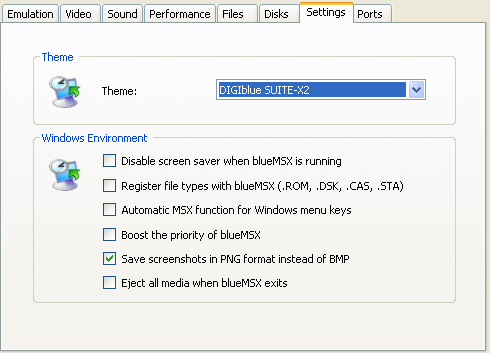
|
Theme |
|
Determines
the theme used by the emulator. If your
PC is very slow, choose the Classic Theme.
You can create yourself new themes with
customisable skins : see the examples in
the Themes directory. More details here. |
| |
|
|
|
Windows Environment |
|
Six
checkboxes allow to
- disable the screen saver while blueMSX
is running.
- register some file types with blueMSX :
it concerns the .rom, .ri, .mx1,
.mx2, .col, .sc, .sg, .dsk,
.di1, .di2, .360, .720,
.sf7, .cas and .sta
files
- disable automatically the normal
function of the Windows menu keys that
become free for an MSX function
- boost the priority of the emulator on
other applications
- choose the BMP or the PNG
format for your screenshots made with
blueMSX (by default, the PNG
format is selected)
- eject all medias when blueMSX exits |
| |
|
|
|
|