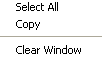| Back to menu Trace Logger blueMSX provides a trace logger, it's a debug tool which will display special debug messages that are generated from the asMSX assembler when using the DEBUG command. These messages will appear in the Trace Logger Window. These messages are not shown on a real MSX but uses a special sequence of instructions to tell the debugger that it is a debug message. This is very helpful when developing new MSX software. You find below a description of the items in the drop down menu. File Menu
|