| Back to menu Active Cheats How to load a cheat for a game ? - start the emulator with the concerned game - generally before the real start of the game, pause the emulator by pressing on F9 - start the trainer by using the shortcut RCtrl+RSft+T - in the "Active cheats" parts, click on the folder icon to select a .mcf file in one subdirectory (coleco, msx, sega, svi) of the Tools\Cheats subdirectory - select the cheat(s) that you want to use, it will be enabled by default - click on "Run" By default, if the .mcf file is in the old format (as it is the case with all the . mcf files shipped with blueMSX), the cheat value will be displayed under its hexadecimal form. If you prefer the decimal form, you need to double-click on the cheat to modify it. Example with the cheat file for Gradius 1 - Nemesis 1 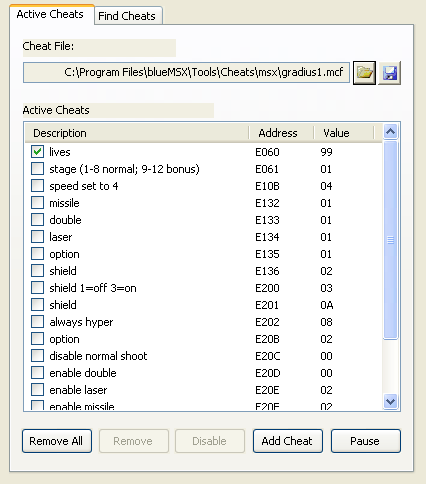 Some little tips - don't enable at the same time all the cheats for a game, but use them only in accordance with your real needs in the game; - some cheats can only be enabled after the start of the game, so don't complain if they don't work otherwise; - some cheats allow to play directly a level or stage, you must disable them or modify them when you come at the end of this level or stage; - generally, the cheats make the game easier, but in some cases, you will find cheats for masochists or superheroes that make the game harder; - for some games, it's useful to read the .mcf file as it will give you some additionnal tips - for some games with complex cheats, you will find 2 .mcf files : the normal version and the extended version (with more in the name) - in all cases, see these cheats as additional fun, not a way to spoil the real fun and don't use them if you are shocked :) If you make save states or video captures, the parameters of the cheats are not saved. So it means that if you load later a save state or a video capture, you need to re-apply exactly the same cheats on the game after loading of the save state or video capture. How to modify a cheat for a game ? - double-click on the concerned cheat to access to the same window than for "Add Cheat" - generally, you need only to change the "Value" field 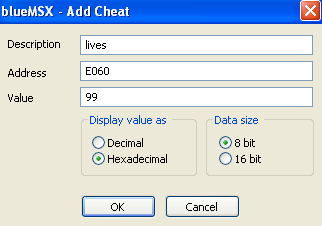 How to save a cheat for a game ? - in the "Active cheats" parts, click on the diskette icon - enter the name of the file that will be saved with the .mcf extension in one subdirectory (coleco, msx, sega, svi) of the Tools\Cheats subdirectory Back to menu |