Back to menu
Virtual Drive (aka blue v-DRIVE)

-What's blue v-DRIVE?
v-DRIVE is an blueMSX unique
function introduced in v1.3.0. So what does it do?
Well it's a simple yet powerful hotkey for users
to swap disk without going the file selection
window. v-DRIVE hotkey will let users toggle
between available contiguous dsk file of your
choice. (Works similar to ' ALT+TAB' task
switcher in your Windows.) Users will find it
quite handy when playing games with massive disk
exchange!
-How does it work?
Let's say you have a software with multiple sets
of disks and they have filenames like the
following [DISK-1.dsk, DISK-2.dsk, DISK-3.dsk].
blueMSX will automatically recognize that your
set has total of 3 diskettes present. This is
done by scanning through filenames based upon
numbers and alphabets along with a common naming.
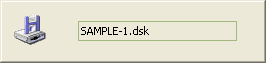
-How to use it?
While emulation, certain software ask you to
change disk, simply push ALT+F9
(default hotkey) . You should
see an information bar like the one above with
dsk file that is being mounted. If you push again
the next available dsk is mounted. When you reach
the last dsk and continue to push ALT+F9
(default hotkey), it will return to the first dsk
in the sets. So what you're basically doing is
switching through sets of dsk in a cycle. Here is
the diagram of v-DRIVE process shown visually.

-Things to be aware of.......
In order v-DRIVE function properly their is
few things you need to be aware of. Currently v-DRIVE
does not support multiple disks saved in single
image ZIPPED files. (i.e -- DISK-1.zip,
DISK-2.zip, DISK-3.zip....so on) However ZIPPED
file with multiple image is supported.
So we recommend users to extract zip files to a
directory so to ensure v-DRIVE work.
Back to menu