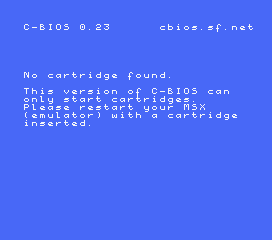| Back to menu C-BIOS machines blueMSX is shipped with C-BIOS, an alternative freeware BIOS on which 3 machines are based. The required system roms are stored for each machine in a dedicated subdirectory of the Machines directory. We thank here the developers of this open source BIOS which is free to use :
If you run a C-BIOS machine without an autostartable cartridge in slot 1 or 2, then the intro screen indicates that the machine has been runned without rom game :
The MSX2 C-BIOS and MSX2+ C-BIOS machines have 3 non-expanded slots, 1 expanded slot, 512 Kb mapped RAM and 128 Kb VRAM. Besides, the MSX2+ machine comes with MSX-MUSIC. In all cases, there are 2 cartridge slots and the video frequency is 60 Hz, but you can manually switch to 50 Hz in the Options/Emulation menu. You find below all the explanations to boost the C-BIOS machines with MSX-MUSIC and MSX-AUDIO. It is important to save the boosted machines under a new name : - C-BIOS is still under development and the developers are making tests with the original versions (that are also available for other emulators) ; if you want to report bugs when using a C-BIOS machine, use always an original machine and precise which machine you have used (MSX, MSX2 or MSX2+) - The original MSX2 C-BIOS machine will always be useful, if you want to run a game with automatic choice between PSG and MSX-MUSIC, but want to hear the PSG sounds in stead of MSX-MUSIC. You can view on this page the list of the rom games with automatic choice between PSG and MSX-MUSIC. How to add MSX-MUSIC and MSX-AUDIO in the MSX C-BIOS machine ? - go to the Machines directory - create a copy of the MSX C-BIOS subdirectory under a new name (for example : MSX C-BIOS 2) - go in the MSX2+ C-BIOS subdirectory - copy the cbios_music.rom file and paste it in the brand new directory - start the Machine editor to add * a MSX Audio chip or Y8950 (without addition of a rom) * in slot 2, the MSX Music rom (cbios_music.rom) : you must precise the type (MSX Music) and the address (4000-7FFF) - save the modified machine How to add MSX-MUSIC and MSX-AUDIO in the MSX2 C-BIOS machine ? - go to the Machines directory - create a copy of the MSX2 C-BIOS subdirectory under a new name (for example : MSX2 C-BIOS 2) - go in the MSX2+ C-BIOS subdirectory - copy the cbios_music.rom file and paste it in the brand new directory - start the Machine editor to add * a MSX Audio chip or Y8950 (without addition of a rom) * in slot 3-1, the MSX Music rom (cbios_music.rom) : you must precise the type (MSX Music) and the address (4000-7FFF) - save the modified machine How to add MSX-AUDIO in the MSX2+ C-BIOS machine ? - start the Machine editor to add a MSX Audio chip or Y8950 (without addition of a rom) - save the modified machine under a new name (for example : MSX2+ C-BIOS 2) Note about MSX-AUDIO : the insertion of a Panasonic MSX-AUDIO rom in a cartridge slot is only required for applications that use the MSX-AUDIO BASIC or can use MSX-AUDIO as a substitute for MSX-MUSIC (Compile games and diskstations). In this last case, edit first the MSX C-BIOS or the MSX2 C-BIOS machine by using the Machine editor to add only a MSX Audio chip, then save the modified machine under a new name. Since C-BIOS 0.22, you'll can hear MSX-AUDIO with 3 rom games if you insert the Panasonic MSX-AUDIO cartridge in slot 1 and the game in slot 2 : Family Stadium, Labyrinth and Xevious. Back to menu |