| Back to menu Machine Editor blueMSX provides a powerful machine editor that allows to edit the memory layout and configure I/O to create configurations that matches existing or custom made machines. The machine editor requires some knowledge about the hardware but the interface is made as simple as possible to make it easier to understand the inner part of the emulated machine. Minimal version and full version of the emulator come with several default machine configurations that probably are sufficient for most emulator users, but for the more technical users this tool allows for a detailed specification of the emulation. The default machines may then serve as a start when designing custom machines. If you have installed the minimal version of the emulator, only the C-BIOS machines are fully working. The full version of the emulator includes the system roms for the generic machines, in the subdirectory Machines / Shared Roms. Both versions of the emulator come also with specific machines configurations (Panasonic, National, Sanyo, ...). On the blueMSX website you can download the complete packages with the special system roms and system disks. In this editor you can create user defined configurations. 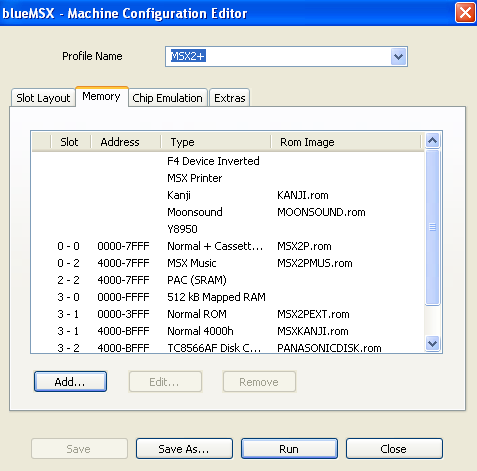 The machine editor dialog contains three parts. At the top is a dropdown list with all current configurations. All configurations are stored in the "Machines" subdirectory of the emulator. The center part is a tab control where the configuration is defined. The tab control contains four pages: Slot Layout Memory Chip Emulation Extras The bottom part contains four buttons :
|