| Back to menu Input Editor blueMSX provides a powerful Input editor that allows to change the mapping of some keys or buttons. As the emulator detects automatically all your compatible DirectX devices, including for example a joypad with 8 buttons or more, you can also assign buttons of your joypad to some keys or buttons of the emulated machine. 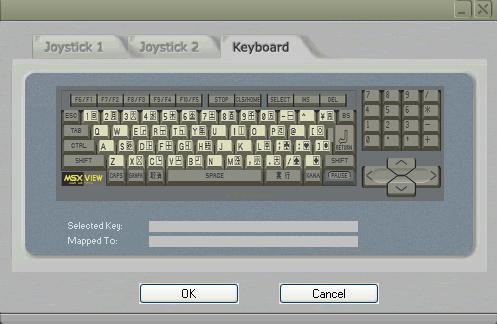 The Input editor dialog contains different parts : - the 2 first tabs allow to select a controller for each controller port and configure it The emulator supports different types of controllers : * 2-button joystick * mouse, dongle, gunstick * ColecoVision joystick - the 3rd tab includes a keyboard that you can configure it - two bottom buttons
- two top buttons to
minimize or to close the Input editor window. |