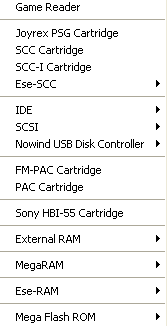Back to
menu
The Special Cartridge Menu
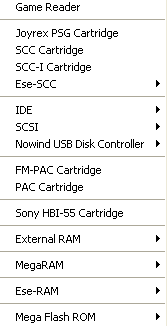
The Cartridge Menu is part of the File/Cartridge
Menu; for every slot, it contains the following
menu items :
The MSX Game Reader
is an USB device for your PC, it has been
released by ASCII / MSX-ASSOCIATION in Japan and
by SUNRISE outside Japan.
It allows to use MSX cartridges on a PC, what
adds more fun and accuracy to your MSX experience.
It comes with an installation program and a
special version of the MSX-PLAYer, the official
MSX emulator released by ASCII / MSX-ASSOCIATION.
To use the MSX Game Reader in combination with
blueMSX, you need to first buy the complete
official package and to install the included
software. The presence on your PC of a specific
file is indeed required and this file will be
present after installation of the included
software.
The Joyrex PSG
cartridge is a cartridge created by Vincent van
Dam with a ColecoVision PSG on it. You can
therefore use MSX trackers to compose music for
ColecoVision.
SCC (Sound
Custom Chip or Sound
Creative Chip)
is a sound chip developed by Konami and Yamaha
under the technical name K051649. It is present
on some rom games like King's Valley 2 or
Salamander.
SCC-I is a improved version under the form of a
Sound Cartridge released with the SD-Snatcher and
Snatcher games.
You can find more info here.
Ese-SCC is a
Japanese invention that allows to produce SCC
sounds from external SRAM.
The ESE-SCC can be used as pure SRAM or as
virtual disk. In both cases, a file will be
created in the SRAM subdirectory of blueMSX.
Using ESE-SCC as pure SRAM
opens the door to a new world on the MSX system. In the case
you want to create a new ESE-SCC in the same
cartridge slot, you need first to delete manually
the file created in the SRAM subdirectory of
blueMSX.
Using ESE-SCC as pure SRAM
is required for a tool like ROMLOAD.
Actually, it will copy the entire ROM of a game
on the SRAM and the game will be launched
directly from the SRAM if you boot the emulated
machine with the ESE-SCC. In the case you want to
use ROMLOAD for another game, you need first to
delete manually the file created in the SRAM
subdirectory of blueMSX.
If you want to use the ESE-SCC as
virtual disk, you need to follow
these instructions :
- insert mginst.dsk in the first floppy drive (now
recognized as B: - A: is reserved for the SRAM)
- on the commandline, type INST1
or INST2 to install MSX-DOS1 or 2 on the SRAM and
initialize the SRAM
- reset the MSX
Note that you can delete the files on this
virtual disk, but it's not possible to format the
virtual disk in the emulator. In the case you
want to create a new ESE-SCC in the same
cartridge slot, you need first to delete manually
the file created in the SRAM subdirectory of
blueMSX.
See this site : http://www.big.or.jp/~saibara/msx/ese/index.html
An IDE or Integrated
Drive Electronics interface with controllers is
one way to add an hard disk and/or a CD-ROM to a
MSX computer.
You have the choice between 3 different IDE
controllers :
- Sunrise IDE
- Beer IDE
- GIDE
An SCSI or Small Computer System Interface with
controllers is another way to add an hard disk
and/or a CD-ROM drive to a MSX computer.
You have the choice between 3 different SCSI
controllers :
- Mega-SCSI
- Wave-SCSI
- Gouda SCSI
You can find more info on these pages :
- IDE and SCSI
controllers
- Running hard disk
images
- Creating hard disk
images
- CD-ROM and CD-AUDIO
| Nowind USB Disk
Controller |
This interface is a
MSX cartridge that allows you to connect your MSX
to a PC using a USB connection.
You can choose between MSXDOS1 and MSXDOS2. You
can find more info on this website : http://www.nowind.nl/
FM-PAC means FM-Pana
Amusement Cartridge, it's a cartridge released by
Panasonic.
It contains two different parts :
- a music part (MSX-MUSIC with an integrated
software that you can run by using CALL
FMPAC in MSX-BASIC
- a saving system for some games (S-RAM).
PAC is a simplified version, it contains only the
S-RAM.
All generic MSX2, MSX2+ and MSXturboR machines,
with exception for the MSX2 Only PSG machine,
come with an intern MSX-MUSIC chip and the PAC,
so it's not required to add a FM-PAC cartridge !
If you want to use the FM-PAC cartridge or the
PAC cartridge on a MSX1, use this special menu.
You can find more info about MSX-MUSIC here.
The Sony HBI-55
Cartridge is a special SRAM support that allows
to save personal data.
It can only be used with some Sony machines :
- HB-55, HB-75, HB-201 (MSX1)
- HB-F1, HB-F1II (MSX2)
Although there is
already RAM in a MSX computer, you can extend it
internally (by using the Machine editor) or
externally (by using this Special menu).
You can choose between different sizes : 16 Kb,
32 Kb, 48 Kb, 64 Kb, 512 Kb, 1 MB, 2 MB, 4 MB.
MegaRAM is mainly a
Brazilianse invention that allows to run a
MegaROM game on a MSX computer without Memory
mapper, what it is the case of most MSX1 machines
and of some MSX2 machines. It can also be used on
MSX2/2+ machines with a memory mapper. There are
also Korean MegaRAMs.
For a good working of the MegaRAM, you must
always select a size bigger than the size of the
MegaROM game. For example, if you want to run a
256 Kb MegaROM game, you must select at
least a 512 Kb MegaRAM .
Ese-RAM is a
Japanese invention that allows to use external
SRAM. You can see it as ESE-SCC without the SCC
part.
The ESE-RAM can be used as pure SRAM or as
virtual disk. In both cases, a file will be
created in the SRAM subdirectory of blueMSX.
Using ESE-RAM as pure SRAM
opens the door to a new world on the MSX system. In the case you want
to create a new ESE-RAM in the same cartridge
slot, you need first to delete manually the file
created in the SRAM subdirectory of blueMSX.
If you want to use the ESE-RAM as
virtual disk, you need to follow
these instructions :
- insert mginst.dsk in the first floppy drive (now
recognized as B: - A: is reserved for the SRAM)
- on the commandline, type INST1
or INST2 to install MSX-DOS1 or 2 on the SRAM and
initialize the SRAM
- reset the MSX
Note that you can delete the files on this
virtual disk, but it's not possible to format the
virtual disk in the emulator. In the case you
want to create a new ESE-RAM in the same
cartridge slot, you need first to delete manually
the file created in the SRAM subdirectory of
blueMSX.
See this site : http://www.big.or.jp/~saibara/msx/ese/index.html
Mega Flash ROM is a
Spanish invention that allows to store games and
applications on external RAM. The SCC variant
adds SCC sounds.
For more explanations and the MSX-DOS tool OPF.COM,
see this website : http://soft.mundivia.es/mpazos/flashrom/index2.html
Back to menu
|